
SkyEffect | search • flickr HiveMind
BlurEffect | search • flickr HiveMind
Automatic Download of 5-Page tutorial in .PDF format:
Lesson2B: the Polygonal Lasso Tool | PDF file • GrfxDziner.com

Lesson 2: the Lasso Tools | Forum 8 • GrfxDziner.com
The Polygonal Lasso Tool is ideal for selecting rooftops and skylines of any kind. Once selected, manipulation of the background can done more easily. The above photo uses the existing background with some blur effects. The below photo has the background replaced. Which is easier? Replacing the background is actually easier. Plus, that will allow you to do things seperately to the background and foreground. Panning in animation becomes more realistic when the foreground and background pan differently. They normally should, and by having the background travel slower, it will appear to be further away.






Dropkick Murphys | Official Site



This has another example, and by clicking the image (or link below it), there is a detailed description of the Polygonal Lasso Tool...

St. Thomas Home {edit}: | Fix My Pic Please Teach Me • flickr.com


Remember, that is just one example of using the Polygonal Lasso Tool. It is really perfect for anything with straight edges.
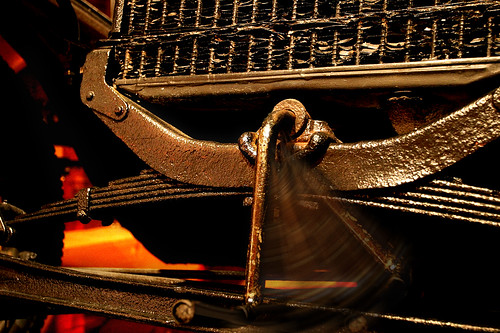
When you are just starting out with the Lasso Tools, the polygonal one can help you with curves. Just make short segments, and feather a touch. Then, try the Elliptical Marquee Tool...
Lesson5A: the Elliptical Marquee Tool | search • flickr HiveMind
Automatic Download of 5-Page tutorial in .PDF format:
Lesson5A: the Elliptical Marquee Tool | PDF file • GrfxDziner.com
Includes introduction to animation work as well.
flickr tag search | 4Deanna(recent uploads)
http://fiveprime.org/hivemind/Tags/4Deanna/Recent
flickr tag search | MyFoxBoston(recent uploads)
http://fiveprime.org/hivemind/Tags/MyFoxBoston/Recent
__________________________________________________________
Stairway to Heaven GrfxDziner.com
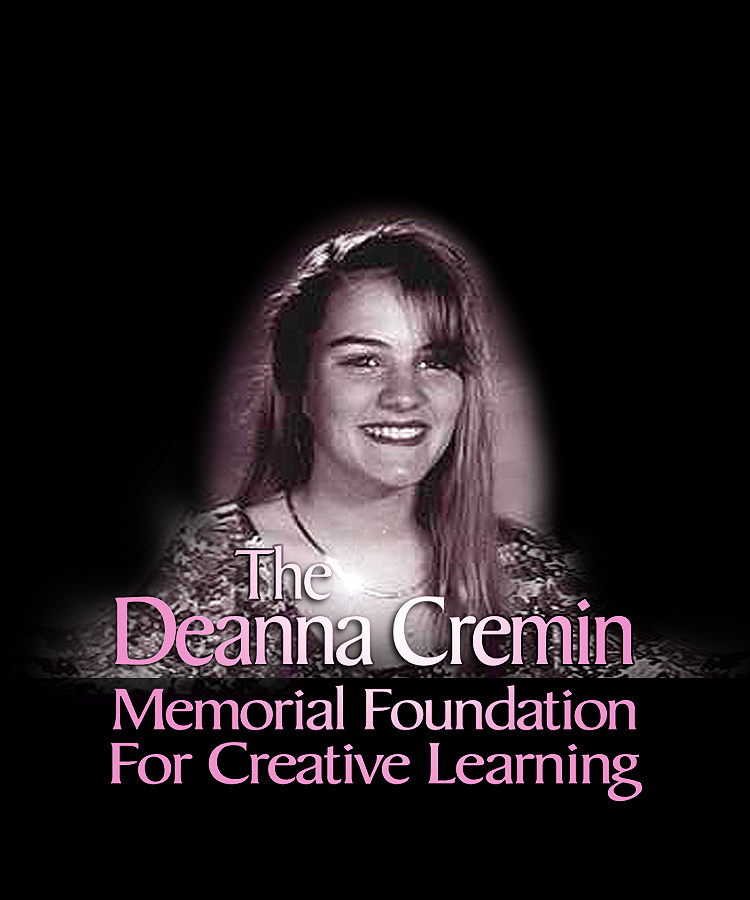

Deanna Cremin Memorial Foundation | Recent Uploads
check out this blog too from the
Deanna Cremin Memorial Foundation:
GrfxDziner.com | Hair We Go Again...
http://gwennie2006.blogspot.com/2010/02/hair-we-go-again.html




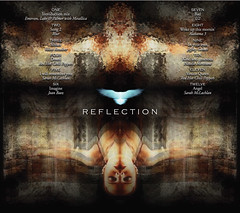




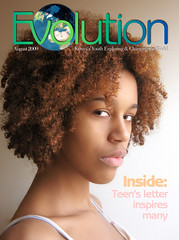


 ________________________________________________________
________________________________________________________




![egret2a [GrfxIntroSWF]](https://live.staticflickr.com/153/335649894_87c59b4945_m.jpg)






